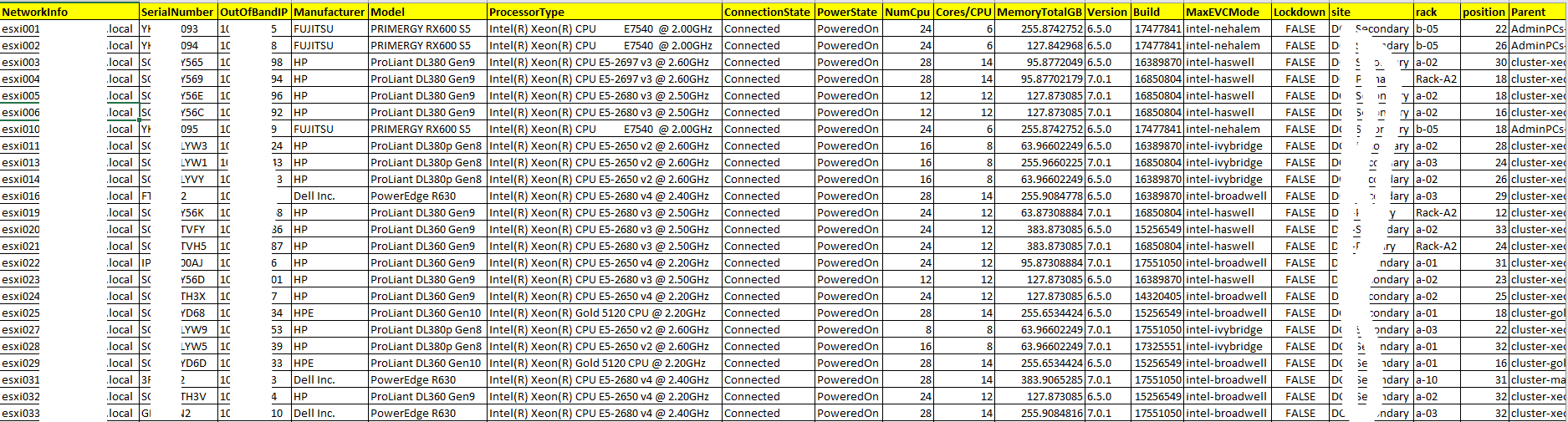The advantage of below powerCLI is that oneliner shows as well SerialNumber (for example Dell/HP tags – very useful to find your esxi server in Datacenter physically )
Get-VMHost |Select-Object Name,NetworkInfo,Manufacturer,Model,ProcessorType, ConnectionState, PowerState, NumCpu, MemoryTotalGB, Version, Build, MaxEVCMode, @{N="SerialNumber";E={(Get-VMHostHardware -vmhost $_).SerialNumber}} | Export-Csv -notypeinformation -Path c:\temp\all-vmhosts.csv
or more detailed report:
.'C:\Program Files (x86)\VMware\Infrastructure\PowerCLI\Scripts\Initialize-PowerCLIEnvironment.ps1'
connect-viserver vcsa.itforce.local
function Get-VMHostWSManInstance {
param (
[Parameter(Mandatory=$TRUE,HelpMessage="VMHosts to probe")]
[VMware.VimAutomation.Client20.VMHostImpl[]]
$VMHosts,
[Parameter(Mandatory=$TRUE,HelpMessage="Class Name")]
[string]
$class,
[switch]
$ignoreCertFailures,
[System.Management.Automation.PSCredential]
$credential=$null
)
$omcBase = "http://schema.omc-project.org/wbem/wscim/1/cim-schema/2/"
$dmtfBase = "http://schemas.dmtf.org/wbem/wscim/1/cim-schema/2/"
$vmwareBase = "http://schemas.vmware.com/wbem/wscim/1/cim-schema/2/"
if ($ignoreCertFailures) {
$option = New-WSManSessionOption -SkipCACheck -SkipCNCheck -SkipRevocationCheck
} else {
$option = New-WSManSessionOption
}
foreach ($H in $VMHosts) {
if ($credential -eq $null) {
$hView = $H | Get-View -property Value
$ticket = $hView.AcquireCimServicesTicket()
$password = convertto-securestring $ticket.SessionId -asplaintext -force
$credential = new-object -typename System.Management.Automation.PSCredential -argumentlist $ticket.SessionId, $password
}
$uri = "https`://" + $h.Name + "/wsman"
if ($class -cmatch "^CIM") {
$baseUrl = $dmtfBase
} elseif ($class -cmatch "^OMC") {
$baseUrl = $omcBase
} elseif ($class -cmatch "^VMware") {
$baseUrl = $vmwareBase
} else {
throw "Unrecognized class"
}
Get-WSManInstance -Authentication basic -ConnectionURI $uri -Credential $credential -Enumerate -Port 443 -UseSSL -SessionOption $option -ResourceURI "$baseUrl/$class"
}
}
# Examples (make sure you are connected to an ESX server.)
# Get-VMHostWSManInstance -VMHost (Get-VMHost) -class CIM_Fan -ignoreCertFailures
# Get-VMHostWSManInstance -VMHost (Get-VMHost) -class VMware_Role -ignoreCertFailures
# Get-VMHostWSManInstance -VMHost (Get-VMHost) -class OMC_Card -ignoreCertFailures
# See http`://www.vmware.com/support/developer/cim-sdk/smash/u2/ga/apirefdoc/ for a list of classes.
function moguy-esxi
{
$filename = "vmware-esxi-" + (get-date).ToString('yyyy-MMMM-dd')
Get-VMHost |Select-Object Name,NetworkInfo,@{N="SerialNumber";E={(Get-VMHostHardware -vmhost $_).SerialNumber}}, `
@{ N="OutOfBandIP";E={(Get-VMHostWSManInstance -VMHost $_ -ignoreCertFailures -class OMC_IPMIIPProtocolEndpoint).IPv4Address}},`
Manufacturer,Model,`
@{N="vmotionIP";E={(get-view $_.id).config.vmotion.ipconfig.ipaddress}},`
ProcessorType, ConnectionState, PowerState, NumCpu,`
@{N="Cores/CPU";E={$_.Extensiondata.Summary.Hardware.NumCpuCores/$_.Extensiondata.Summary.Hardware.NumCpuPkgs}}, `
MemoryTotalGB, Version, Build, MaxEVCMode,`
@{N="Lockdown";E={$_.Extensiondata.Config.adminDisabled}},@{N="site";E={$_.customfields.item("00-site")}}, @{N="rack";E={$_.customfields.item("01-rack")}}, @{N="position";E={$_.customfields.item("02-rack-position")}},`
Parent, @{N="iso-image";E={((get-view ($_.ExtensionData.ConfigManager.ImageConfigManager)).HostImageConfigGetProfile()).name}},`
@{N="wwns";E={[string]::join(",",(Get-VMHostHBA -vmhost $_ -Type FibreChannel | select-object @{N="WWN";E={"{0:X}"-f$_.PortWorldWideName}} | Select-Object -ExpandProperty wwn))}}, `
@{N="10G";E={[string]::join(",", ((Get-EsxCli -VMHost $_ ).network.nic.list()|where {($_.Description -like "*10G*") -or ($_.Description -like "*10 G*")} | Select-Object -ExpandProperty Description))}}`
| Export-Csv -notypeinformation -Path c:\temp\$filename.csv
}
moguy-esxi
ps
The above script implys that you’ve create custom fields for all your esxi named: “00-site”,”01-rack”, “02-rack-position”