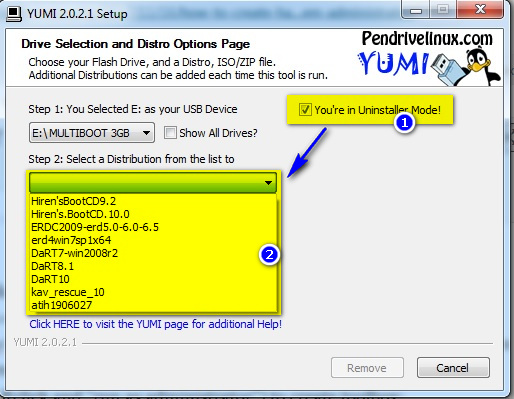To have for each tool CD/DVD/USB flash disk is too inconvenient, so let’s combine on one USB flash disk all of them.
- Download yumi
- format your Flash disk as FAT32 (ntfs will not work with grub loader), so there is iso file limitation of FAT32, not more than 2GB.
- never leave in iso file name spaces. Prepare all necessary iso files (usually i prefer to have multiple versions of hiren tools/ERD/DART10/acronis tools, veeam BER, macrius repair disk, veeam agent, WDS capture disk and so on)
- iso files are not extracted and copied as is to the flash disk !!! not mixing and messing up
- run yumi (better Rclick and “run as administrator”) to create toolbox:
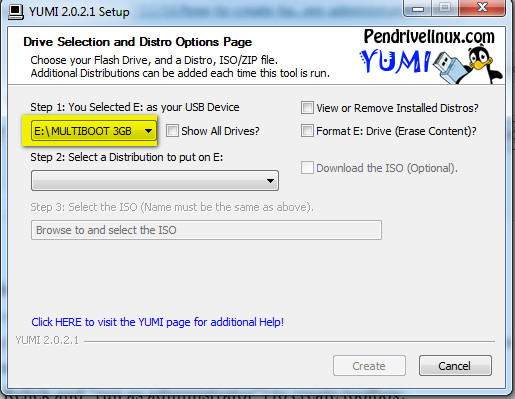
- choose your flash disk
- select grub type:
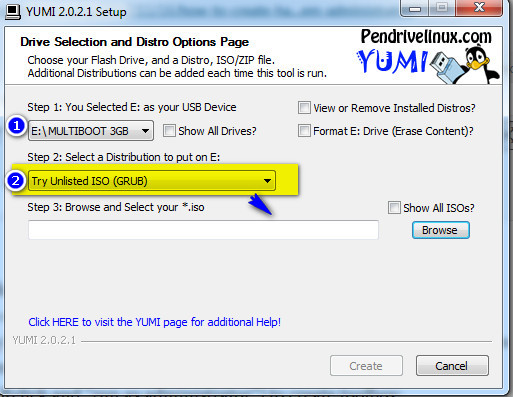
- now you can browse and choose one of your prepared iso file
- To add new iso into the our flash disk, just again start yumi, choose the same flash disk and repeat above steps
- to remove unnecessary and to free some space on your flash disk (maybe to update iso content) select at first your flash disk, click on “View or Remove Installed Distros” and follow screens.